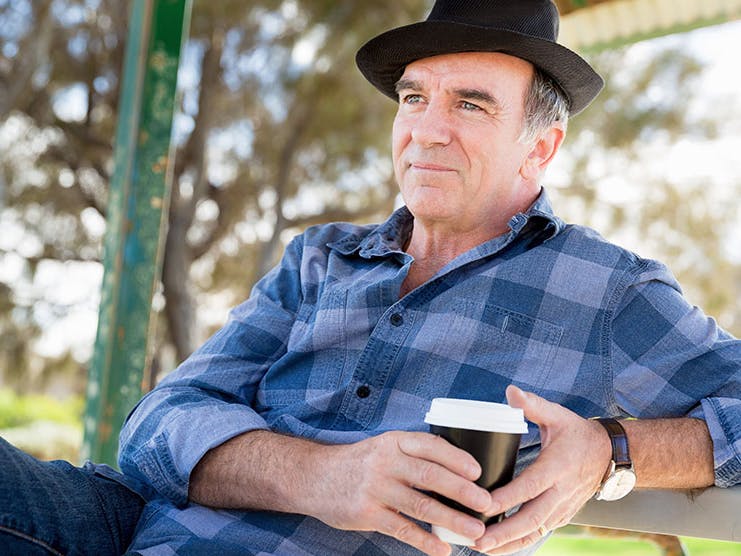Creating your personal health record doesn't have to be complicated, and it could save your life.
A personal health record (PHR) is a great way to keep all of your health information in one place. Unlike the electronic health records your providers keep, you update and maintain your PHR. You may choose a digital record or a hand-written copy. Or, you may store your PHR digitally but keep printed copies so they’re easily accessible when needed. This post discusses the reasons you should create a personal health record as well as the information it should include.
What is a personal health record?
A personal health record is a summary of your medical history. You create your PHR, update it as necessary, and decide where to store it. You can even decide whether to share it and whom you trust to hold a copy of it – or your password if you store it digitally.
Why should you create a PHR?
There are numerous benefits to creating a personal health record. However, topping the list is the fact that your PHR could literally save your life.
In a medical emergency, your personal health record ensures first responders receive vital information. That’s because your PHR lists chronic conditions, current medications, allergies, and more. Your PHR could also save your life if there’s a natural emergency that requires you to evacuate your home.
Other PHR benefits include:
- Doctor visits are more productive: No matter what questions your doctor asks, the answer is at your fingertips.
- Get proactive about your health: When managing a chronic condition, your personal health record makes it easy to monitor progress toward reaching goals, such as lowering blood pressure or losing weight.
- Be more organized: Your PHR makes it easy to track doctor appointments, dental visits, vision tests, preventive screenings, vaccinations, and more.
Finally, sharing your medical history has never been easier. If you change doctors or start treatment with a new specialist, filling out new patient forms is a breeze when you have a PHR.
How do you create a personal health record?
You have loads of options to create your PHR. You can keep it uncomplicated by just writing everything on a 3 x 5 card and placing the card in your wallet. If you want a simple electronic record, you can use a digital file sharing app such as Google Docs or Dropbox. That lets you access the record from your mobile phone.
There are also digital PHR apps for iPhone and Android. First responders may be able to access these records through the lock screen on your phone. Many doctors and health insurers allow patients to create their personal health record via a patient portal. The only potential issue here is that you do not necessarily own your record. That means that, if you change providers, you have to start over.
What information should your personal health record include?
As a general rule, your personal health record should list all of your healthcare information. This includes:
- Emergency contacts
- Provider information, including name, address, and phone number for primary physician, specialists, and dentist
- Health insurance information, including name, phone number, address, group number, and personal ID
- Prescription medications, including drug names and dosages
- All substances you’re allergic to, including drugs and foods
- Personal medical history, including dates of significant illnesses, chronic conditions, and surgeries
- Preventive screenings and dates, including mammograms, prostate exams, Pap tests, etc.
- Medical history of immediate family members, i.e. parents, siblings, and offspring (learn more about compiling your family medical history)
- Recent doctor visits, including reason for visit and any diagnoses or treatments
- Immunization and vaccination records
- Test results and diagnostics, such as eye exams, blood pressure readings, and dental records
- Advance directives, medical power of attorney, and/or living will (learn more about advance directives)
You may also include information regarding diet and exercise or personal health goals, such as weight loss or quitting smoking.
Are there any drawbacks to a personal health record?
Just about everything has some sort of drawback, including PHRs. In this case, the biggest drawback is time. Creating your personal health record takes quite a while. What’s more, you must continue updating it, since it is only valuable if it’s up-to-date. If you choose the patient portal option, you still need to check it occasionally to ensure the records update correctly. Not only is technology imperfect, so are the people entering your data into the system. Mistakes can happen.
Another worry for some is whether the information in their personal health record remains private. Much depends on the platform you choose. If you manage your own data, you establish security measures yourself. This includes whether you share passwords.
If you store your personal health records on your provider’s patient portal, they should share their privacy policies. This would include how they maintain your security.
Getting started
If you aren’t sure where to begin, talk to your primary care physician. Many healthcare providers offer this service via the patient portal. Or, grab a pencil and a sheet of paper and just start writing. Remember, this is a living document. It will continue to change throughout your lifetime.
Do you have questions about your Medicare coverage? The licensed agents at ClearMatch Medicare are happy to help. Just call us toll-free to get started. Or, research your Medicare options with our Find a Plan tool. Just enter your zip code to review the costs and benefits of Medicare plans in your area.
Additional resources
- ClearMatch Medicare: Find a Medicare Plan
- Google Docs
- Dropbox